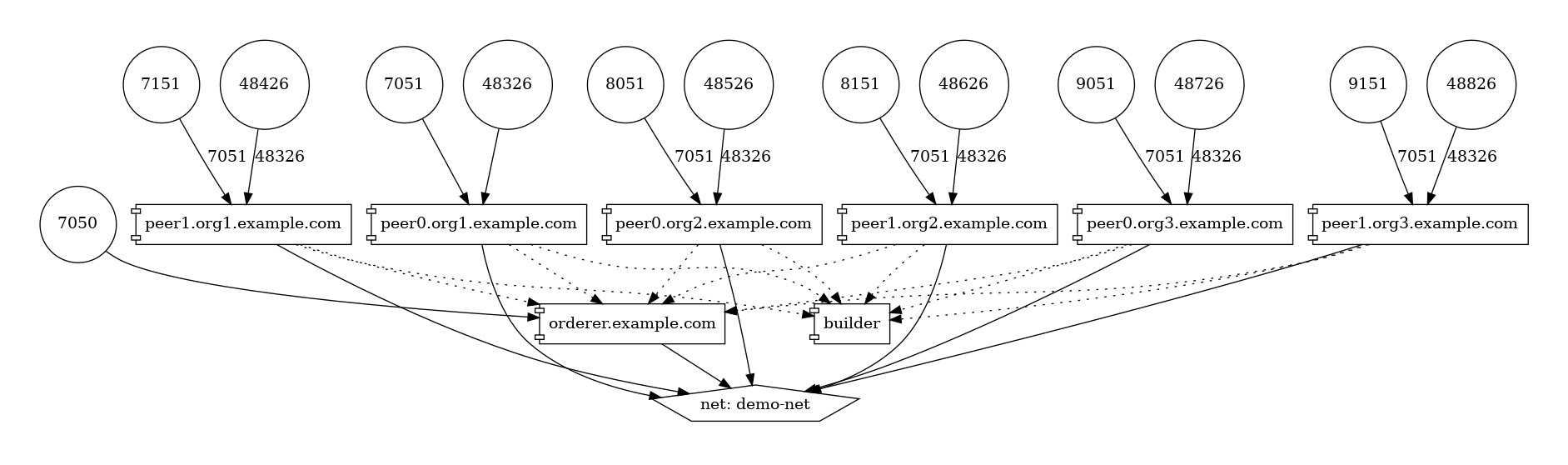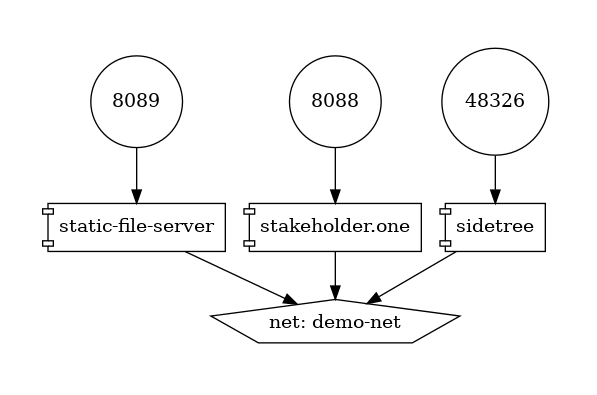Verifiable Credential Service (VCS)¶
What is a Verifiable Credential (VC)?¶
We use credentials everyday. A driver’s license issued by the government certify that we are capable of operating a vehicle on the road. A Permanent Residence card shows the immigration status of an individual.
A verifiable credential is then a document whose contents can be cryptographically proven/verified (VC-TERM) to be true. A VC could hold the same data that a physical credential does. Within the scope of TrustBloc projects, this act of verifying credentials can be done with the aid of technology such as digital identities and signatures. The use of digital signatures adds to the integrity of a credential when it is presented.
Holders of verifiable credentials can generate verifiable presentations and then share these verifiable presentations with verifiers to prove they possess verifiable credentials with certain characteristics. Both verifiable credentials and verifiable presentations can be transmitted rapidly, making them more convenient than their physical counterparts when trying to establish trust at a distance. (VC-DEF)
Edge-Service¶
TrustBloc’s Edge-Service contains servers that handle the issuance and verification of verifiable credentials.
Configuring the service¶
Edge-Service can be used in the following modes:
- Issuer
- Verifier
- Holder
- Governance
Get vcs-rest from GitHub packages.
Configuration flags for the server:
Start vc-rest inside the edge-service
Usage:
vc-rest start [flags]
Flags:
--api-token string Check for bearer token in the authorization header (optional). Alternatively, this can be set with the following environment variable: VC_REST_API_TOKEN
-f, --backoff-factor string If no VC is found when attempting to retrieve a VC from the EDV, this is the factor to increase the time to wait for subsequent retries after the first. Alternatively, this can be set with the following environment variable: BACKOFF-FACTOR
-b, --bloc-domain string Bloc domain
--database-prefix string An optional prefix to be used when creating and retrieving underlying databases. Alternatively, this can be set with the following environment variable: DATABASE_PREFIX
-t, --database-type string The type of database to use for everything except key storage. Supported options: mem, couchdb. Alternatively, this can be set with the following environment variable: DATABASE_TYPE
-v, --database-url string The URL of the database. Not needed if using memstore. For CouchDB, include the username:password@ text if required. Alternatively, this can be set with the following environment variable: DATABASE_URL
-e, --edv-url string URL EDV instance is running on. Format: HostName:Port.
--governance-claims-file string Path to governance claimsAlternatively, this can be set with the following environment variable: VC_REST_GOVERNANCE_CLAIMS_FILE
-h, --help help for start
-u, --host-url string URL to run the vc-rest instance on. Format: HostName:Port.
-x, --host-url-external string Host External Name:Port This is the URL for the host server as seen externally. If not provided, then the host url will be used here. Alternatively, this can be set with the following environment variable: VC_REST_HOST_URL_EXTERNAL
-i, --initial-backoff-millisec string If no VC is found when attempting to retrieve a VC from the EDV, this is the time to wait (in milliseconds) before the first retry attempt. Alternatively, this can be set with the following environment variable: INITIAL_BACKOFF_MILLISEC
--kms-secrets-database-prefix string An optional prefix to be used when creating and retrieving the underlying KMS secrets database. Alternatively, this can be set with the following environment variable: KMSSECRETS_DATABASE_PREFIX
-k, --kms-secrets-database-type string The type of database to use for storage of KMS secrets. Supported options: mem, couchdb. Alternatively, this can be set with the following environment variable: KMSSECRETS_DATABASE_TYPE
-s, --kms-secrets-database-url string The URL of the database. Not needed if using memstore. For CouchDB, include the username:password@ text if required. It's recommended to not use the same database as the one set in the database-url flag (or the DATABASE_URL env var) since having access to the KMS secrets may allow the host of the provider to decrypt EDV encrypted documents. Alternatively, this can be set with the following environment variable: DATABASE_URL
-l, --log-level string Logging level to set. Supported options: CRITICAL, ERROR, WARNING, INFO, DEBUG.Defaults to info if not set. Setting to debug may adversely impact performance. Alternatively, this can be set with the following environment variable: LOG_LEVEL
-a, --max-retries string If no VC is found when attempting to retrieve a VC from the EDV, this is the maximum number of times to retry retrieval. Defaults to 5 if not set. Alternatively, this can be set with the following environment variable: MAX-RETRIES
-m, --mode string Mode in which the vc-rest service will run. Possible values: ['issuer', 'verifier', 'holder', 'combined'] (default: combined).
--request-tokens stringArray Tokens used for http request Alternatively, this can be set with the following environment variable: VC_REST_REQUEST_TOKENS
--tls-cacerts stringArray Comma-Separated list of ca certs path.Alternatively, this can be set with the following environment variable: VC_REST_TLS_CACERTS
--tls-systemcertpool string Use system certificate pool. Possible values [true] [false]. Defaults to false if not set. Alternatively, this can be set with the following environment variable: VC_REST_TLS_SYSTEMCERTPOOL
-r, --universal-resolver-url string Universal Resolver instance is running on. Format: HostName:Port.
Example: Running in Issuer Mode¶
The following is a snippet of a Docker Compose TM file showing how Edge Service can be configured. It makes use of environment variables declared here.
issuer.vcs.example.com:
container_name: issuer.vcs.example.com
image: ${VCS_IMAGE}:${VCS_IMAGE_TAG}
environment:
- VC_REST_HOST_URL=0.0.0.0:8070
- VC_REST_HOST_URL_EXTERNAL=https://issuer-vcs.trustbloc.local
- EDV_REST_HOST_URL=https://edv.trustbloc.local/encrypted-data-vaults
- BLOC_DOMAIN=${BLOC_DOMAIN}
- UNIVERSAL_RESOLVER_HOST_URL=https://did-resolver.trustbloc.local/1.0/identifiers
- VC_REST_MODE=issuer
- DATABASE_TYPE=couchdb
- DATABASE_URL=${COUCHDB_USERNAME}:${COUCHDB_PASSWORD}@shared.couchdb:5984
- DATABASE_PREFIX=issuer
- KMSSECRETS_DATABASE_TYPE=couchdb
- KMSSECRETS_DATABASE_URL=${COUCHDB_USERNAME}:${COUCHDB_PASSWORD}@shared.couchdb:5984
- KMSSECRETS_DATABASE_PREFIX=issuer
- VC_REST_TLS_CACERTS=/etc/tls/trustbloc-dev-ca.crt
- VC_REST_TLS_SYSTEMCERTPOOL=true
- VC_REST_API_TOKEN=vcs_issuer_rw_token
- VIRTUAL_HOST=issuer-vcs.trustbloc.local
ports:
- 8070:8070
entrypoint: ""
# wait 20 seconds for couchdb to start
command: /bin/sh -c "sleep 20;/tmp/scripts/vcs_configure.sh& vc-rest start"
volumes:
- ../scripts/:/tmp/scripts #https://github.com/trustbloc/edge-sandbox/tree/master/test/bdd/fixtures/scripts
- ../keys/tls:/etc/tls
depends_on:
- edv.example.com
networks:
- demo-net
edv.example.com:
container_name: edv.example.com
image: ${EDV_IMAGE}:${EDV_IMAGE_TAG}
environment:
- EDV_HOST_URL=0.0.0.0:8081
- EDV_DATABASE_TYPE=couchdb
- EDV_DATABASE_URL=${COUCHDB_USERNAME}:${COUCHDB_PASSWORD}@shared.couchdb:5984
- EDV_DATABASE_PREFIX=edv
- VIRTUAL_HOST=edv.trustbloc.local
ports:
- 8081:8081
command: start
networks:
- demo-net
Examples of how the other modes can be configures is available in the following repos:
Deploying the service¶
In order to deploy Edge-Service, the following components are required.
Note
An example of how these components interact together is shown here.
Edge Components¶
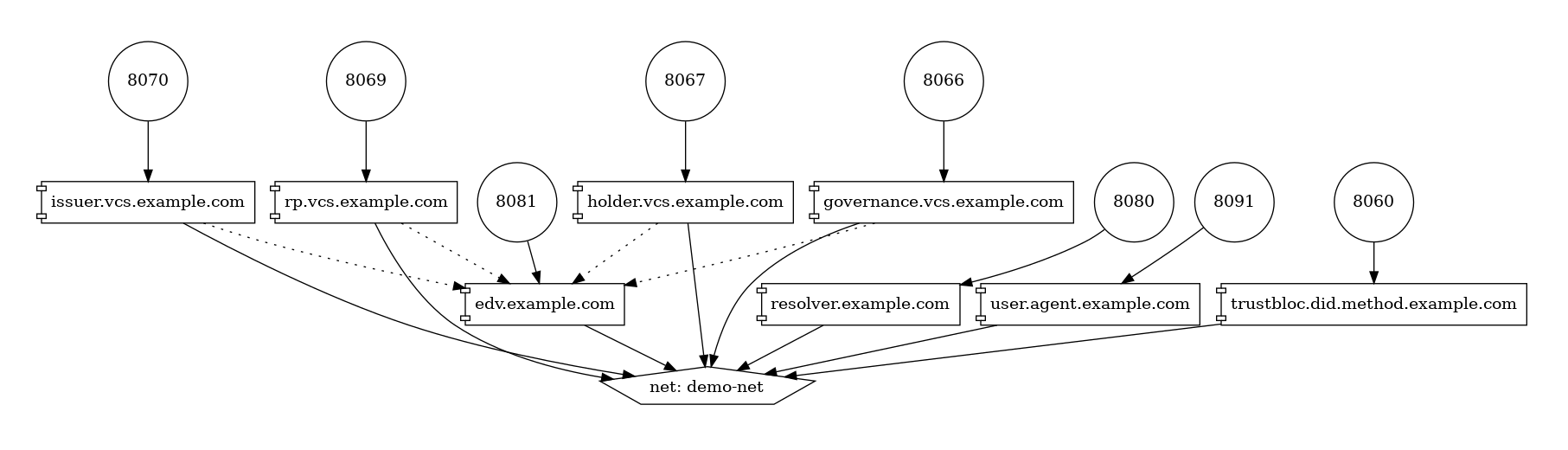
DID Resolvers¶
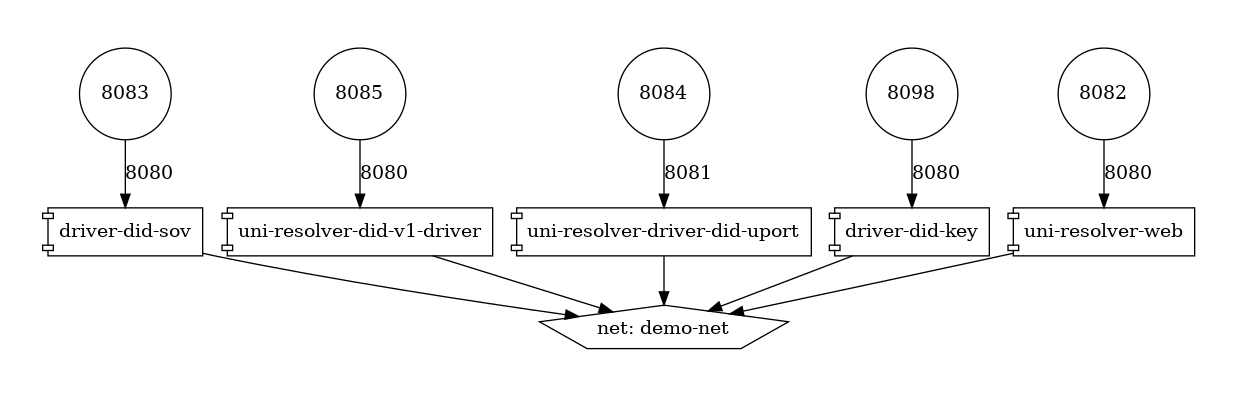
DID Registrars¶
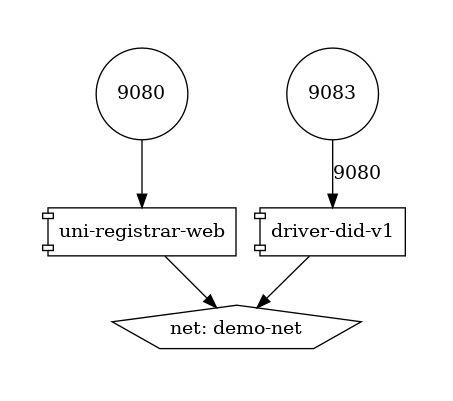
VCS Components (CHAPI + VC Services)¶
Issuing a VC¶
In order to issue a Verifiable Credential, you will need to first create a profile.
1. Issue a VC¶
HTTP POST /{profile}/credentials/issueCredential
{
"credential":{
"@context":[
"https://www.w3.org/2018/credentials/v1"
],
"id":"http://example.edu/credentials/1872",
"type":"VerifiableCredential",
"credentialSubject":{
"id":"did:example:ebfeb1f712ebc6f1c276e12ec21"
},
"issuer":{
"id":"did:example:76e12ec712ebc6f1c221ebfeb1f",
"name":"Example University"
},
"issuanceDate":"2010-01-01T19:23:24Z",
"credentialStatus":{
"id":"https://example.gov/status/24",
"type":"CredentialStatusList2017"
}
},
"options":{
"assertionMethod":"did:trustbloc:testnet.trustbloc.local:EiAiijiRNEAflOr6ZOJN5A7BCFQD1pwFMI1MPzHr3bXezg=="
}
}
More details here.
Try it here.
2. Compose and Issue a VC¶
HTTP POST /{profile}/credentials/composeAndIssueCredential
{
"issuer":"did:example:uoweu180928901",
"subject":"did:example:oleh394sqwnlk223823ln",
"types":[
"UniversityDegree"
],
"issuanceDate":"2020-03-25T19:38:54.45546Z",
"expirationDate":"2020-06-25T19:38:54.45546Z",
"claims":{
"name":"John Doe"
},
"evidence":{
"id":"http://example.com/policies/credential/4",
"type":"IssuerPolicy"
},
"termsOfUse":{
"id":"http://example.com/policies/credential/4",
"type":"IssuerPolicy"
},
"proofFormat":"jws",
"proofFormatOptions":{
"kid":"did:trustbloc:testnet.trustbloc.local:EiAtPEWAphdPVRxlKpr8N43uyLMhgF-9SFmYfINVpDIzUA==#key-1"
}
}
More details here.
Validating a VC¶
HTTP POST /verifier/credentials
{
"verifiableCredential":{
"@context":[
"https://www.w3.org/2018/credentials/v1",
"https://www.w3.org/2018/credentials/examples/v1"
],
"credentialSchema":[
],
"credentialStatus":{
"id":"http://issuer.vc.rest.example.com:8070/status/1",
"type":"CredentialStatusList2017"
},
"credentialSubject":{
"degree":{
"degree":"MIT",
"type":"BachelorDegree"
},
"id":"did:example:ebfeb1f712ebc6f1c276e12ec21",
"name":"Jayden Doe",
"spouse":"did:example:c276e12ec21ebfeb1f712ebc6f1"
},
"id":"http://example.gov/credentials/3732",
"issuanceDate":"2020-03-16T22:37:26.544Z",
"issuer":{
"id":"did:example:oakek12as93mas91220dapop092",
"name":"University"
},
"proof":{
"created":"2020-04-09T15:35:35Z",
"jws":"eyJhbGciOiJFZERTQSIsImI2NCI6ZmFsc2UsImNyaXQiOlsiYjY0Il19..kN1srfFqoiejHJwxM8Y0Y9yIonAvFeF2Aoiv6_LTkPqcNXc2rXwT94-uO_PQJbxWJgTD78MvpfCJWsUSRvgCBw",
"proofPurpose":"assertionMethod",
"type":"Ed25519Signature2018",
"verificationMethod":"did:trustbloc:testnet.trustbloc.local:EiD3KVRkHAHt6aLO4Kp5PSO3pNhAY_GPZXuKUekVk1uboQ==#key-1"
},
"type":[
"VerifiableCredential",
"UniversityDegreeCredential"
]
},
"options":{
"checks":[
"proof"
]
}
}
More details here.
Try it here.
Connecting to the TestNet¶
TODO
Using Edge-Service¶
To use the demo, navigate to the Demo Issuer homepage.
Then follow the steps in the videos below for their respective demonstrations.
These demos make use of Edge-Sandbox which is a demo environment for edge-service.
Register A Wallet¶
Be sure to register your wallet as in the video below:
Issue a Credit Score Report¶
Issue a Driver’s License¶
References¶
| [VC-DEF] | Manu Sporny; Grant Noble; Dave Longley; David Chadwick, “Verifiable Credentials Data Model 1.0”, November 2019 |
| [VC-TERM] | Manu Sporny; Grant Noble; Dave Longley; David Chadwick, “Verifiable Credentials Data Model 1.0”, November 2019 |